Online Class Manual

BIR Online Class Manual
1. Check your TU Email Address (email@dome.tu.ac.th)
- Our student will get the TU Email automatically after finishing the student registration process
- Goes to https://restapi.tu.ac.th/tuapi/STDCheckInfo
- Search with your Student ID given by Thammasat Registrar's Office
2. Login to Student Office365
- https://std.tu.ac.th/
- Use the TU Email or Student ID for logging in
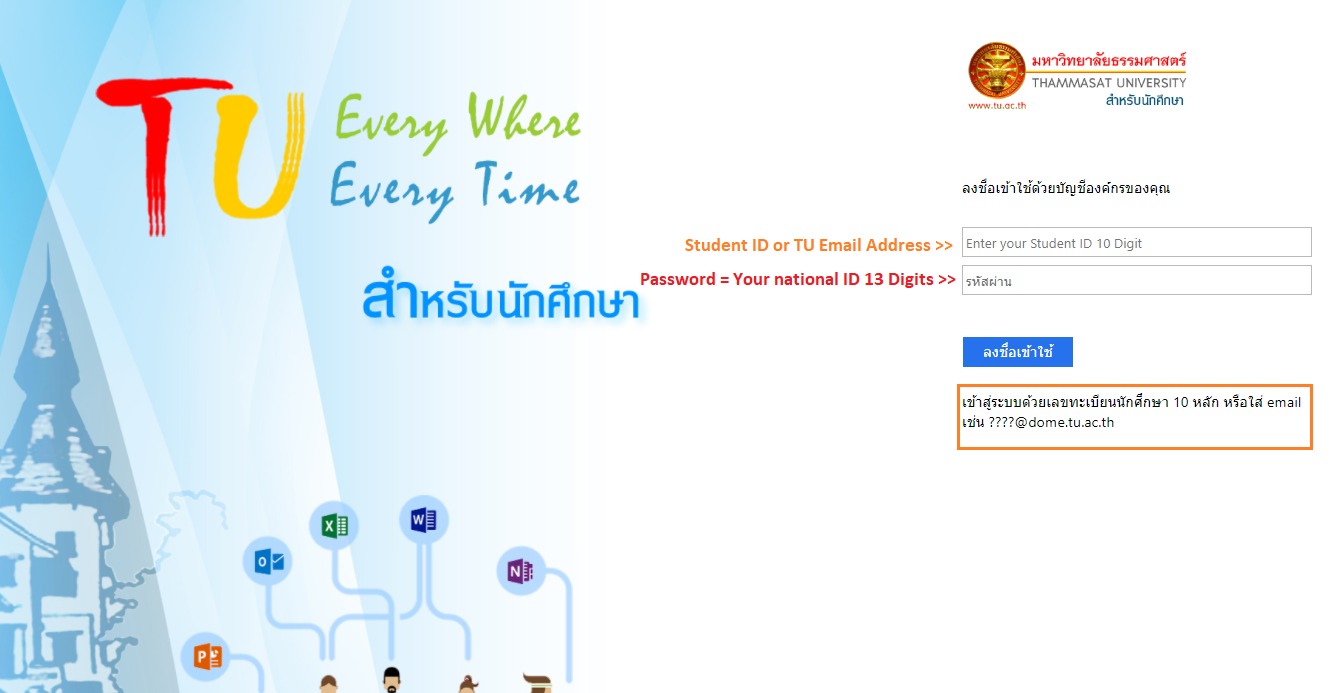

** If you're preferred to use the email under the Google Application (G Suite for Education)
then log in to Gmail with your TU Email Address.
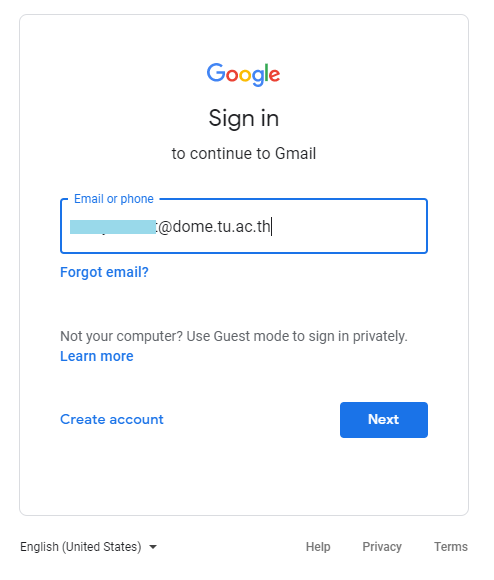

** Student must enroll the online class with your TU Student Email
(email@dome.tu.ac.th)
Any technical problems please contact our IT Department
- Help Desk IT Support
- LINE @icttuhelpdesk or SCAN QR CODE

Which online platform we used?
- Microsoft Team
> Login with your TU Email Address to Student Office 365 (https://std.tu.ac.th/)
> Download MS Team for Desktop
> Also available for iOS and Android (Download in App Store / Play Store)
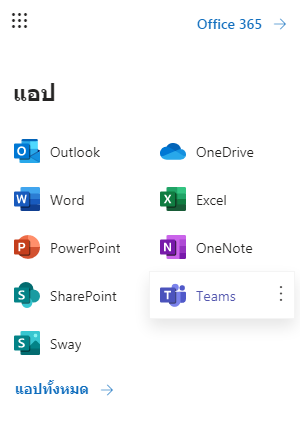
- ZOOM Cloud Meetings
> How to join ZOOM Class: Click
> ZOOM Learning Guidelines and Etiquettes: Click
> https://zoom.us/
> Available for iOS and Android
> Available for iOS and Android
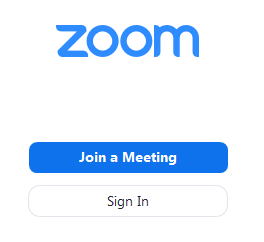
- Google Classroom
> Log in to Gmail with your TU Email Address
> Available for iOS and Android
> Available for iOS and Android
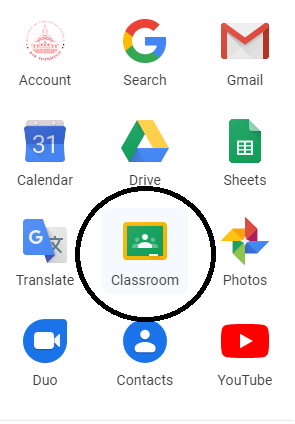
- Turnitin
> Create an account as 'Student' in https://www.turnitin.com/
> Plagiarism Checking Service (Turnitin) (provided by TU Library)
Useful Links
- TU Students: https://tu.ac.th/students
- TU Online Learning: https://tu.ac.th/onlinelearning
- ICT TU & FAQ: https://tu.ac.th/it-ict
- Contact ICT TU: https://ict.tu.ac.th/contact